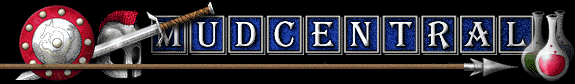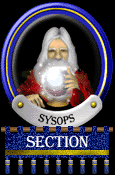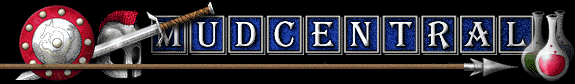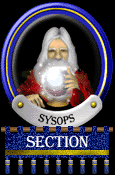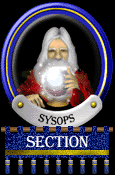
|
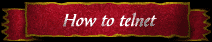
Take these steps to get to MUDlive
|
|
Keep this help window open while you follow the steps listed below. The links on this page will open new browser windows.
- Simply fill out the signup form on this page.
- Next, you need to pay for the time that you want to play. Click the play button on the MUD ARENA page. You may use either the Java or Telnet interfaces.
The options menu you will be chosing from is the same for either choice. When using the Telnet option you must already have Telnet software on your computer. Most computers with Windows 95 or 98 usually have telnet software already loaded onto them. If you don't have telnet software on your computer you might try a search engine to find a place on the internet where you can download the software. The Java interface will work without any additional software.
- Once you have made your choice of Telnet or Java, sign in using the username and password that you just created in the signup page. You will see a list of other players online. Hit the "Enter" key until you get to the end of this list. Hit the "Enter" key again to get to the main menu.
- At this time, the only option that will work for you is "h," "How to purchase more time." Hit "Enter" again, then type "h" and hit "Enter" to get into the payment screen. Type "c" and hit "Enter" to get to the credit card payment screen and follow the instructions, or type "m" and hit "Enter" to get more info on other methods of payment.
- Now that you have paid for your time, go back to the main menu. Enter an "L" to be taken to MUDlive. Then enter "e" and hit "Enter." Now you're playing MUDlive!
|
|